

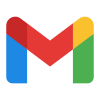


browsers have a performance tab in the developer tools console. it usually has a button which when clicked starts recording the performance statistics, then you perform the activity and hit stop recording.
after that it presents you a nice ui with call-trees, flame-graphcs and screenshots. you can then find out the action which you want to profile and look through it. you do it twice, once with your changes and once without your chanes and see if your changes made it worst somehow.