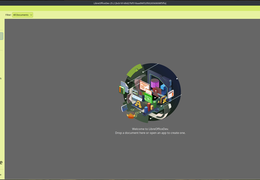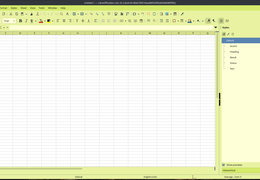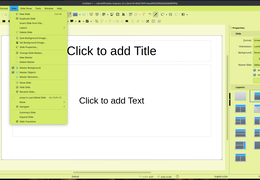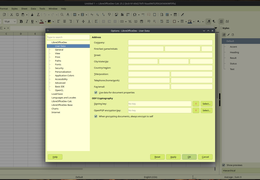I plan to rewrite it as soon as the patches are merged.
About the Project
The project was about enabling color customization of the application, so that the
users can change the application's UI colors as per their tastes. Additionally it
should be possible to use extensions as themes to set the UI colors. LibreOffice
uses VCL, which interfaces with various widget toolkits. So actually the task was
to color customize all the VCL_PLUGINS (like GTK3, QT...) in a uniform way.
Heiko and Rafael were my mentors for this project, and thanks to them the
project was completed on time (code review still in progress as of 2024-09-18, but
it works!).
Various Challenges
I had to Buy a New Computer
I faced quite a few challenges during the project. The first challenge was that my
laptop just couldn't make it, it has 4 cores, and I found myself waiting for
around 3 hours after adding a getter, and a setter in the settings.hxx file. I
bought a top-of-the-line computer (7950x, 64G, RX6600), which compiled such
changes in under 15 minutes.
Getting MacOs VM to Work
I had to implement themes for gtk, qt, osx, win. I dualbooted windows and linux to work on gtk, qt, win, but I didn't have access to a mac machine. The only option was to use a mac VM. I tried Quickemu I first tried it when I didn't have the GPU, and it was barely usable back then, clicking on a button hung everything for a second, the screen had a lot of tearing... Then I tried various other solutions like OSX-KVM, and macOS-Simple-KVM, and none worked. The macos versions were not the latest, and update mechanism was broken.
I thought of trying GPU passthrough, and bought a GPU(RX6600) for that. After 4-5 days of failed attempts at passthrough, I went back to Quickemu. This time it was a lot smoother as I allocated large amount of resources to the VM + the GPU might have something to do with it, it was usable.
Closed Source VCL_PLUGINS
Another challenge was the closed source VCL_PLUGINS. I don't have any experience of working with widget toolkits, and the only skills I have are some C++, and reading other's code. For plugins like Qt which are open-source I could read the sourcecode and figure out what's going on, but it was very different for win32 and osx's APIs. On top of that C# made things a little more difficult.
Then there were some cases where the existing code was using the colors wrong, this patch's commit message explains it quite well. There were quite a few patches and, I often found myself juggling between various VCL_PLUGINS, which arguabelly slowed things down a little.
Regression in the Desktop ENV Theme
While working on the QT based VCL_PLUGIN, an episode happened where at first the menubar customization was working, but then suddenly it stopped working. I tried some approaches/workarounds, but I couldn't get it to work. Later after trying and failing at other approaches, I realized that it wasn't a bug in my code, but some regression on the theme's side. I forgot to take into account the fact that the theme and the desktop environments can change as well.
I filed a bug report regarding this issue .
This was My First Big Project
This was my first big/serious/official project with predefined goals and
deadlines. I often scribbled on my rough notebook how the data/control flows, and
I had to go through some iterations of plan --> does it work? --> plan again...
Luckily I started in the correct sequence of first managing how the colors will be
saved and accessed (the base patch), and implementing the plugin patches over the
base patch.
Inspite of all these challenges it was a good experience, and I felt like a real developer as I was changing a lot of the old code, adding things of my own. Looking back I feel that I could have utilized the community bonding period in a better way, but I didn't know all the things from the get go, like the laptop won't be enough, or macos vm won't work etc etc. I also feel the need to learn project planning formally.
About the Code
The code is divided into 2 parts, the first part being the part1 patch, which
makes the system colors accessible to various VCL_PLUGINS via a static
object StyleSettings::mxThemeColors;. mxThemeColors gets it's colors from the
registry, which is managed by the ColorConfig_Impl objects. Any UI color
customization travels via the registry --> ThemeColors --> VCL_PLUGINS route.
The ColorConfig::SetupTheme() function is something you
should start with in order to expand to the rest
of the logic in ColorConfig::LoadRegistryColorsFromSystem() and
ColorConfig::LoadThemeColorsFromRegistry(). The state of the ThemeColors object
is managed using flags LOADED, NOT_LOADED, and RESET. The VCL_PLUGIN related
code uses these to check whether the colors are loaded or not, or whether the
colors have been changed (reset or change), or whether themes is enabled or not.
GTK customizes it's widgets using css, whereas qt uses QPalette, QSS, and
custom QStyle to customize it's widgets. I didn't have much info about win32 and
osx, as most of their code is closed source. Most of the widgets there aren't even
native, so I just custom drew them in the respective drawNativeControl..
functions. I don't know of any better approach than that, but would appreciate any
suggestions.
Current State of the Project
The patches for the project are linked in the sources section of the blog. Michael Weghorn has been reviewing the part 1 and part 3 (QT) patches, and there are a few unresolved comments left which I will try to resolve at the earliest. Other VCLs like GTK, OSX and Win32 still need reviewers who have experience working with those VCL_PLUGINS.
Future Plans for the Project
This future starts once all the patches from part 0 till 5 are merged. The first idea is to work on the toolbar/notebookbar/menubar customization to allow gradient/image backgrounds. Additionally custom drawing the titlebar so that it can be color/image customized as well. It just got me thinking that custom drawn titlebar opens many possibilities for implementing tabbed UI, something which I have been wanting to work on for quite some time.
It would be nice if the AppBackground which is the area behind the document is
also gradient/image customizable. I expect a lot tickets related to the project,
and will try my best to solve them quickly.
Sources
- Program Project | Google Summer of Code
- Libreoffice Theme Part 0: Read correct colors from qt based VCL_PLUGINS (171916)
- Libreoffice Theme Part 1: Make registry colors accessible from VCL (168016)
- Libreoffice Theme Part 2: GTK Color Customization (168829)
- tdf#158943 Libreoffice Theme Part 3: Qt Color Customization (168901)
- Libreoffice Theme Part 4: Windows Color Customization (170840)
- Libreoffice Theme Part 5: OSX Color Customization (171239)
Gallery
Please don't take these as an implication that the project is complete. It still is a very much WIP project, and only after thorough testing by the users one can know. Like while taking these screenshorts, I found that the writer's app background needs some work, that's why that screenshot is not included. I will add more of these in future with links to the themes.