Know the Variables
I worked on a GSoC project in the summer of 2024. It was a big project where I implemented themeing in LibreOffice for windows, macos and linux{gtk,qt}. I was working on 4 patches simultaneously often comming back to a patch after a week or two.
When I came back to the kde/qt patches after working on the others, I found that the menubar stopped responding to the colors set using the theme. I thought it was some bug introduced by me.. but it was not! After going back and forth for quite some time, I thought of the possibility that the theme was buggy, and I was right.
I reported a bug for the same. The moral of the story is to keep such dependencies in check and if possible, switch to local builds for the duration of the project.
Have Well Defined Milestones
Again a lesson from the GSoC project I talked about in the previous heading. Whenever working on some project make sure that you know of the exact expectations/milestones. I wrote a lot of code handling all kinds of edge cases which I could think of, but in the end most of that code was thrown out of the window.
I felt that if I had everything planned out, I could have saved a lot of time during the project. But since this was my first project, and I didn't know what's possible and what's not possible beforehand, there was no way of avoiding it.
I think this comes automatically with experience but still something to know about and not repeat. Learning about software planning can be another way of avoiding such situations although many experienced/vocal software developers suggest not to follow such methods, as they are irrelevant to how the software actually works.
Working on Big Problems
Which problems are big problems? Problems which you cannot fit in your head at once, or those which require work spanning over multiple weeks/months are hard problems IMHO. Such problems cannot be solved by just intuition, and require a methodical approach, a technique. It can be slow but is deterministic.
Always keep the logs of the what you looked into, what you found, what that lead to etc. This way you don't run around in circles, and it's easy to resume from where you left a week or a month ago. Also these logs are helpful when we need help from someone more experienced.
Sharing logs can make it really easy for the other person to quickly reproduce your work and give some meaningful feedback. Otherwise they will be solving it for you.
The other person (a senior dev??) in most cases doesn't have the code at the back of their heads, and therefore has to leave their work, create a new branch, pull your changes, and see what might be wrong. When you hit a wall, make sure that you try a couple of approaches, check if all the steps were correct, and only if you find yourself hitting the same wall you ask others for help.
On the other hand, please ask others for help at once when you feel you tried your all. Sometimes the topic is complex and someone who knows about that area can explain it in really simple words. What if there is some better and simpler way of doing the same thing.
How I Save My Thoughts
I tried using emacs for taking notes, that didn't work as I use neovim for programming, and neovim and emacs can't live together on one system. I tried separate notes but it felt wierd. I now take notes in the code itself, next to it as comments. This way I read the comment and I am at the place which the comment describes. Now I needed a way of navigating through those comments in order.
Neovim has this cool plugin folke/todo-comments.nvim which allows you to navigate through your comments in a projects which have a specific keyword, and it's very customizable from the keywords to the regex for search. I forked this plugin and modified it to show the comments in a sorted order.
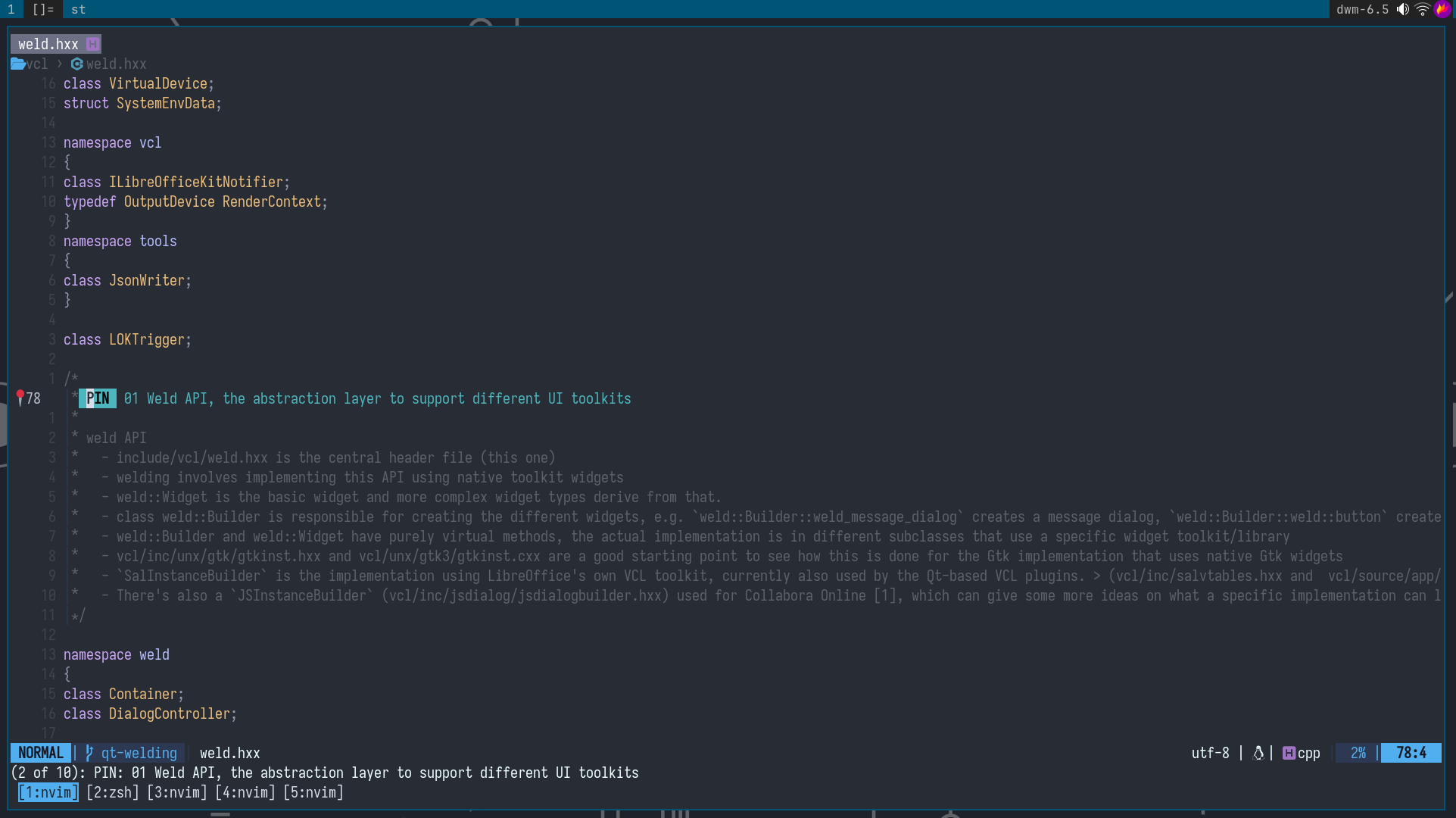
So this first comment is about the weld API. PIN: 00 is the starting point for
all comments. Let's say I have a few such comments, and now I want to go over all
of them in sequence.. I just have to press a keybinding <leader>a in my case and
I get a list of all PIN comments in sorted order. I can press C-n or C-p to
navigate through this list to quickly go over the comments.
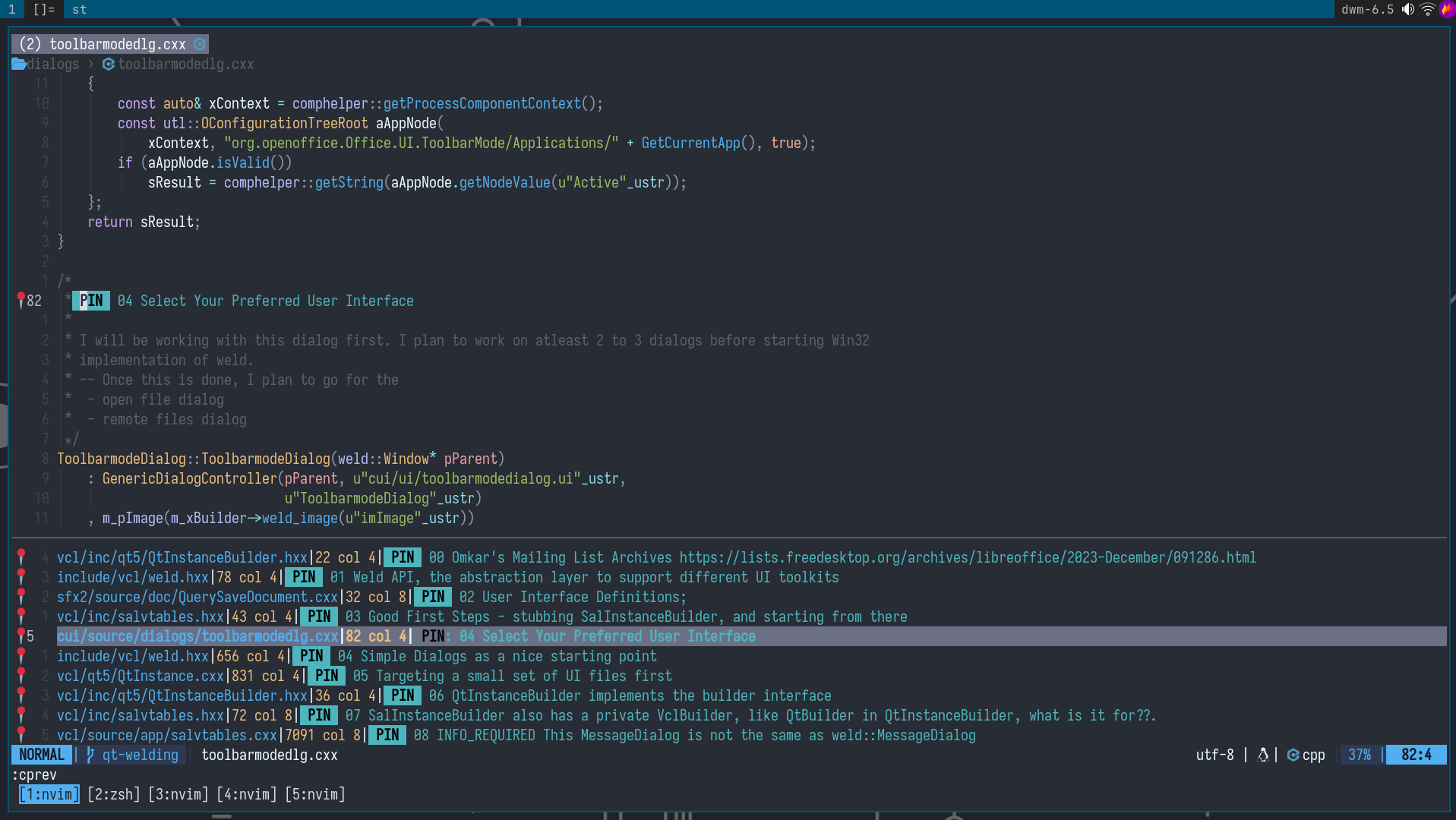
Let's say there is some symbol mentioned in the comment, I can go to that symbol's definition in the codebase from the comment itself (thanks to LSP). If the notes were separate from the code, I would have to search for that symbol... too much friction. These comments will remain in the patches till the final code review, and once everything is approved, I will remove these comments and merge the code.
Before Pusing a Patch
Often big changes/projects are implemented in a series of patches one of which might span over weeks and you might have to juggle between them in that duration. Over time I noticed that the patch started with some commit message, but by the end it was very different from what the initial commit message described. So now I review the commit message with every iteration of the patch adding new information, and removing the irrelevant bits.
Another common thing that I noticed is whenever the patch goes through many "big"
changes where the strucutre/semantics change, there are often some changes that
are left lingering behind as they don't show up in the git diff. The solution to
this is to do a git reset --soft HEAD~1 and unstage all the hunks in the patch,
then work on the patch and when it's done, review each hunk again to see if it is
required or not.
Tracking Daily Progress
This I learnt recently as a part of my internship at allotropia. So every day
before starting the work, you create a readme file where you make three sections
## TODO, ## DONE and ## BLOCKERS and start with a list of TODOs for the
day. Then as you complete some TODOs, you put them in the DONE section. If
anything is causing some issue like some problem which you would like to discuss
with the team/more experienced developers, you put that in the BLOCKERSs
section.
Here's my README file for today's tasks
# 2024-11-20
## TODO
* tdf#163620 themes ui
+ polish the ui (margins etc)
+ continue with writing the logic part (registry entries & code)
* update help pages
+ in separate patches after the ui is done
+ 01012000.xhp this and related files go away
+ remove old information related to appcolors and personalization tabs
+ add info related to appearance tab
## DONE
* attend the design meeting
* push rebased macos patch for review
+ rebased and pushed the patch from linux
+ filed a bug report on github
(https://github.com/quickemu-project/quickemu/issues/1522)
* another attempt to install macos (using OSX-KVM)
+ not worth wasting a single more second
+ installation is quite tidious
+ even then no gaurantee that it will work
## Blockers
The best part is that we have daily standups (meetings) where we discuss what we worked on today, and what we plan to work on for the rest of the day. Thorsten (the boss) is not ordering others around but rather like myself shares what he worked on during the day and what he plans to work on.